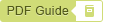Open Workflow
You can perform various actions in the Workflow Area such as add, edit or view, review the workflow item, raise the PaperSave events and many more operations. Also, you can add document using Side by Side Entry option. Click here to learn about Side by Side Entry in detail.
Follow the below steps to navigate to PaperSave Workflow Area from a Dynamics GP record:
1) Open Dynamics GP and select Purchasing from the Dynamics GP navigation pane and select Vendor from the Cards menu, as shown in the below screen.

2) Select the Additional option from the top toolbar of the dialog box and click on PaperSave-Open Workflow as shown below.
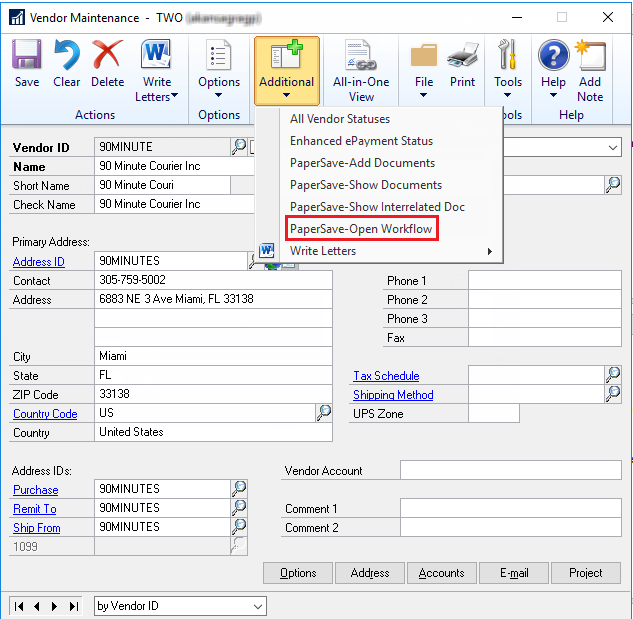
3) Now, you will be redirected to the PaperSave Workflow Area as shown in the below screen.
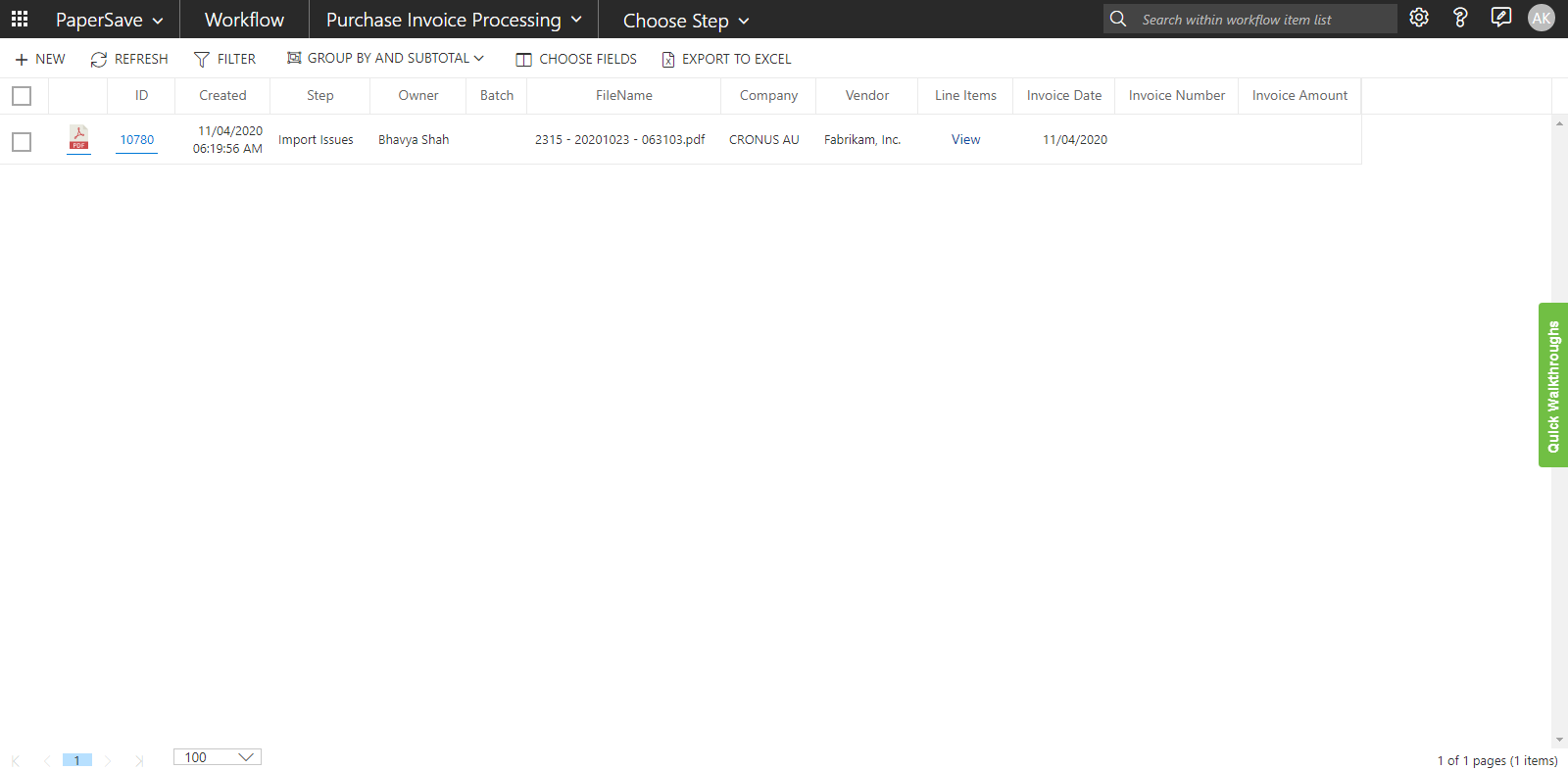
4) Click here to learn more about the PaperSave Workflow Area.